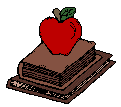
Computer Terms Database
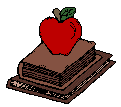
|
Term |
Definition |
Importance Ranking |
Example |
|
Hardware |
The part of the computer system that is metal, plastic, and silicon, that uses electricity. Can be further classified by function |
1st |
Keyboard, Monitor, Mouse, Printer, etc. |
|
Software |
This is a way to communicate with a computer to give it instructions written in specially designed languages. |
2nd |
Programs |
|
Input Device |
This is what you use to get information into the computer. |
3rd |
Keyboard (most important), Mouse, Scanner, CD-ROM, Joystick, and Digital Camera. |
|
CPU |
This is the Central Processing unit. |
4th |
Gateway Systems Tower |
|
Output Device |
This is what you use to get information from the computer. |
5th |
Monitor, Pixel, and Printer (most common). |
|
System Software |
This is a software that makes the computer system perform its most basic operations such as starting up and reading disks. |
6th |
Dos |
|
Operating System |
This acts as a visible interface between the user and the computer. This influences the kind of applications software that you use. We call machines by the name of the Operating System. |
7th |
MS-DOS, Windows, Macintosh, OS2 Warp, Unix, and Vax. |
|
Applications Software |
These are programs that are written to do tasks that humans want to do, such as writing a letter or drawing a picture. These are sometimes called programs. |
8th |
Tool Software, Utility Software, and Educational Software. |
|
Modem |
This is a communications device that lets you communicate with other computers. It changes a digital signal from a computer to a analog signal that can be sent over a phone line and converts it back to a digital signal at the other end. |
9th |
I have a 56K modem |
|
Input/Output Devices |
These are the things that can perform both input and output functions. |
10th |
Disk Drives. |
|
Disk Drives |
These store information magnetically and require some type of media, such as tapes, disks, or CDs. |
11th |
Internal Drive, External Drive, Hard Drive, Floppy Disk, CD-ROM, Recordable CD, Tape Drive, and Zip Drive. |
|
Internet |
This is a network of networks made up of thousands of education, government, business, and community networks sharing information. |
12th |
I use it to find research, email, chat, and other information. |
|
URL |
This is the Universal Resource Locator |
13th |
Address of a site. www.hotmail.com |
|
World Wide Web |
This is hypertext information retrieval system that navigates databases on the internet. |
14th |
I use it to find schedules, links, store information, and get information from others’ web sites. |
|
HTML |
This is the Hyper Text Markup Language, which is a special program language used to communicate on the World Wide Web. |
15th |
A textfile w/ characters that contain marks or tags that browser software uses to display the file on screen. |
|
Web Editor |
Software that creates HTML documents. |
16th |
Netscape, Tripod.com. |
|
Images |
Anything, but writing. |
17th |
Pictures, backgrounds, etc. |
Computer Terms Database
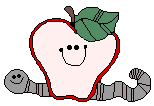
|
Term |
Definition |
Importance Ranking |
Example |
|
Applications Software |
These are programs that are written to do tasks that humans want to do, such as writing a letter or drawing a picture. These are sometimes called programs. |
8th |
Tool Software, Utility Software, and Educational Software. |
|
CPU |
This is the Central Processing unit. |
4th |
Gateway Systems Tower |
|
Disk Drives |
These store information magnetically and require some type of media, such as tapes, disks, or CDs. |
11th |
Internal Drive, External Drive, Hard Drive, Floppy Disk, CD-ROM, Recordable CD, Tape Drive, and Zip Drive. |
|
Hardware |
The part of the computer system that is metal, plastic, and silicon, that uses electricity. Can be further classified by function |
1st |
Keyboard, Monitor, Mouse, Printer, etc. |
|
HTML |
This is the Hyper Text Markup Language, which is a special program language used to communicate on the World Wide Web. |
15th |
A textfile w/ characters that contain marks or tags that browser software uses to display the file on screen. |
|
Images |
Anything, but writing. |
17th |
Pictures, backgrounds, etc. |
|
Input Device |
This is what you use to get information into the computer. |
3rd |
Keyboard (most important), Mouse, Scanner, CD-ROM, Joystick, and Digital Camera. |
|
Input/Output Devices |
These are the things that can perform both input and output functions. |
10th |
Disk Drives. |
|
Internet |
This is a network of networks made up of thousands of education, government, business, and community networks sharing information. |
12th |
I use it to find research, email, chat, and other information. |
|
Modem |
This is a communications device that lets you communicate with other computers. It changes a digital signal from a computer to a analog signal that can be sent over a phone line and converts it back to a digital signal at the other end. |
9th |
I have a 56K modem |
|
Operating System |
This acts as a visible interface between the user and the computer. This influences the kind of applications software that you use. We call machines by the name of the Operating System. |
7th |
MS-DOS, Windows, Macintosh, OS2 Warp, Unix, and Vax. |
|
Output Device |
This is what you use to get information from the computer. |
5th |
Monitor, Pixel, and Printer (most common). |
|
Software |
This is a way to communicate with a computer to give it instructions written in specially designed languages. |
2nd |
Programs |
|
System Software |
This is a software that makes the computer system perform its most basic operations such as starting up and reading disks. |
6th |
Dos |
|
URL |
This is the Universal Resource Locator |
13th |
Address of a site. www.hotmail.com |
|
Web Editor |
Software that creates HTML documents. |
16th |
Netscape, Tripod.com. |
|
World Wide Web |
This is hypertext information retrieval system that navigates databases on the internet. |
14th |
I use it to find schedules, links, store information, and get information from others’ web sites. |
A special thanks to Grandma George's Country School www.geocites.com